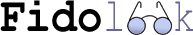General questions
Q: It's still possible to find some previous Fidolook versions (e.g. Fidolook Express 2000) in the Internet. Are there any serious differences between those versions and Fidolook SL
-
- A: It's almost different software. We don't recommend to install old versions, because too many differences between Fidolook SL and those versions exist. Currently the version Fidolook Express 2001 (also known as Fidolook Express Lite) is almost out-of-date, too. Of course, you can continue using it, but remember, that the version Fidolook SL offers you lots of new possibilities.
Q: I've got Outlook Express, version 4.72 installed on my PC. Will Fidolook SL correctly with this version?
-
- A: No. You have to install Outlook Express 5.0 and above. Fidolook SL won't work with old Outlook Express versions (4.7 and below). Anyway, if you use Outlook Express 5.0 or much older version - it's strongly recommended to update it to version 5.01 (or above).
Q: Why does previous version of the program (Fidolook Express 2000) have installer, but Fidolook Express 2001 and Fidolook SL do not?
-
- A: In contrast to old versions, new versions of the program don't need installation themselves. It's just enought to unpack Fidolook files from the archive to a selected folder - and it ready for work. You can select any folder for it, you can even run the program from floppy. But don't forget to set an option "restore/create directory structure" while exctracting files from the archive, because several subfolders should be created in the installation folder. NB: It's strongly recommended to uninstall previous FL versions (including FidoLook? 2000) installed on your PC before Fidolook SL installation. You can use Add/Remove programs options in the Control Panel for it - it's not enough to delete folder with previous version installed.
Q: I've heard about Fidolok Express Lite - what's that? And does
professional version (Pro) of the program exist?
-
- A: Fidolook Express Lite - it's an internal development name of Fidolook Express 2001. It's not a lite version with limited features, just a name. "Pro" version doesn't exists. At the
present moment, the version
Fidolook Express 2001 is out-of-date. The current version is named
Fidolook SL.
Q: I've download the latest build of the program Fidolook SL, but previous build of this version (Fidolook SL) has already been installed on my PC. Am I to uninstall the old build before installation of the new one?
-
- A: No. It's not necessary to uninstall previous Fidolook SL builds before the latest build installation - just unpack a new release from the archive into the same folder and allow to replace (overwrite) old files. And don't forget to set an option "restore/create directory structure" while exctracting files from the archive. However, if you have an old version installed on your PC (Fidolook Express 2000 and earlier), uninstall is required.
Q: Why are all the files packed into a CAB-archive, but not into commonly used ZIP or RAR?
-
- A: This format provides better compression then zip or rar for some types of files. Therefore, the size of the file you need to dowload will be smaller and downloading will take less time. The Help file is packed into a zip archive.
Q: Where can I find an archiver to unpack a CAB-archive?
-
- A: Your can find self-extracting version Downloads page.
-
- A: The second way is to use a /.cab/-unpacking utility supplied with your Windows 98/ME/NT/2000/XP:
-
-
extrac32 /E cab-file [destination-folder]
-
- where:
- cab-file is the name of the archive containing Fidolook.
- destination-folderis the folder, to which you're going to unpack installation. If the folder is not specified, the archive will be unpacked to the current folder. A subfolder "SL" will be created in the destination folder.
-
-
Example:
-
extrac32 /E FlSL.a64.cab - will unpack the contents of FlSL.a64.cab to the current folder.
-
extrac32 /E FlSL.a64.cab "C:\Program Files\" - will unpack the contents of FlSL.a64.cab to the C:\Program Files\ folder.
If you're intrested in its parameters - run extrac32 > helpfile.txt
Q: Where to get additional information about Fidolook?
-
- A: Technical questions can be disscussed in the Fidolook support newsgroups (see ContactUs) directly with developers. Also you can submit your bug reports or wishes to this group.
Q: What is the latest version of Fidolook and where to get it?
-
- A: The latest version avalible for downloading could be found on Downloads page. It still doesn't have a help file. This version is stable. Just unpack this archive to any folder and it ready to use.
Q: I have my own wishes and proposals - what should I do?
-
- A: Also you can submit your bug reports or wishes to Fidolook newsgroups.
Q: I've found bug in the program - where to tell about it?
-
- A: First of all update your version of Fidolook up to the lastest one for that particular moment. Then make sure that the bug still exists in this version. If it does, send a mail message with description of the bug to one of Fidolook newsgroups. Please include folowing information:
- Fidolook version.
- Outlook Express version.
- Operating system version.
- Fidolook component, which is a source of the bug (if it's possible to define).
- Description of the circumstances, events, which lead to error (it must be possible to re-produce this bug)
- Description of the bug
Q: Tell me please, what the Skipper is?
-
- A: George Hazan: It is my plugin for Fidolook. It works while editing,and it makes the editor to work a bit differently: e.g., it reformats quoting if you press [Enter] in the middle of quoted line. It also supports several useful features, listed in the menu with a dagger (it's Skipper's emblem). The plugin got his name from the first feature included in it - inserting messages as
[some text omitted] or [Sorry, skipped] instead of the skipped text.